The UBO AML Screening feature extends your KYB process by automatically generating AML screening cases for all Ultimate Beneficial Owners (UBOs) associated with a business entity. This ensures comprehensive due diligence by screening individuals who hold significant ownership or control within the organization.
Note: To enable UBO AML screening, you must ensure the UBO Verification toggle is enabled in the KYB Portal settings.
How to Turn On UBO Case Screening:
-
To access the Portal Management tab click Administration on the top right corner followed by selecting Portal Management on the left sidebar
- Click Legal Entity Portals

3. Select the Portal you want to update
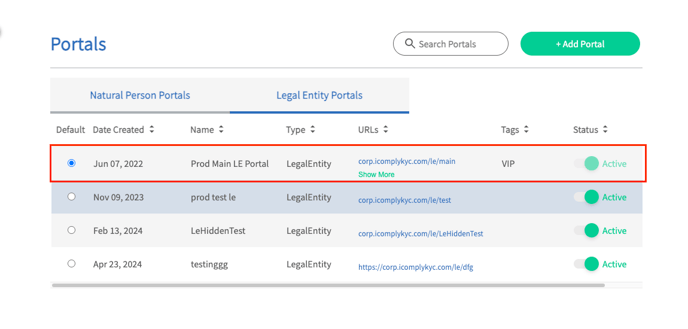
4. Navigate to the Legal Entity Modules section

5. Click Add Legal Entity
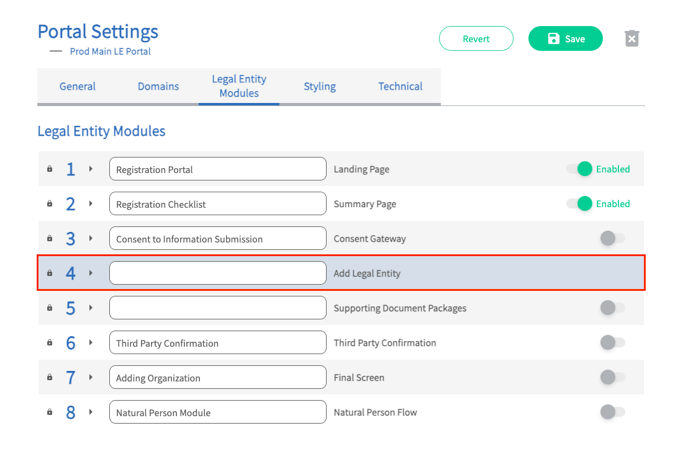
6. Scroll down and ensure that UBO Verification is enabled
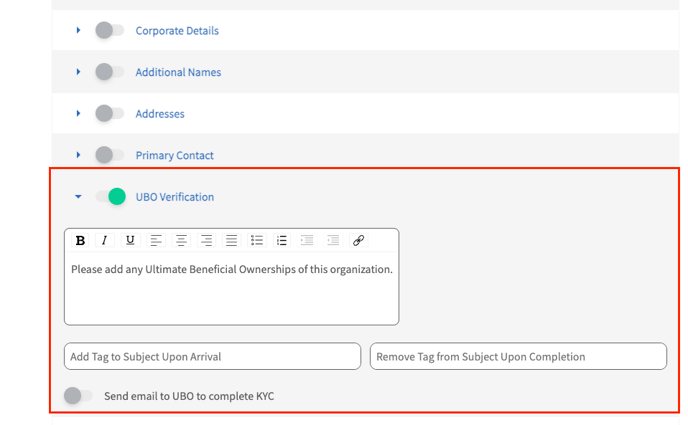
7. Scroll further to the "Create an AML Case for Primary Legal Entity" section and toggle "Create AML Cases for UBO” to ON
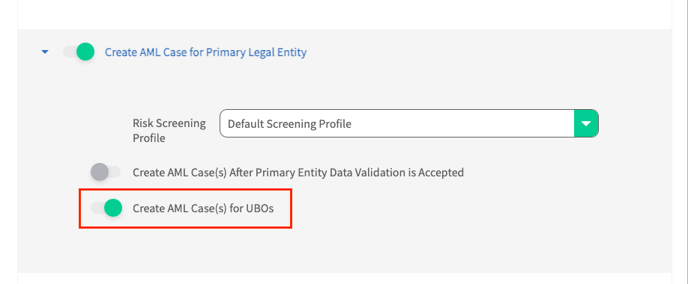
8. Click Save to apply your changes

Once enabled, the AML screening cases will automatically be generated for each UBO during onboarding. These cases will be linked to their respective entity profiles, and all UBO entity profiles will be associated with the primary legal entity, creating a fully connected and auditable ownership structure.
