Notifications Menu
The Notification Menu gives users quick access to recent updates and alerts across the platform. It helps you stay organized and take immediate action where needed.
Accessing the Notification Menu
Click on the bell icon located in the top right corner of your dashboard to open the menu.

Notification Actions
Each notification in the menu has a three-dot icon (⋮) in the top right corner. Clicking this icon opens a drop-down menu with actions you can take for that specific notification.

Mark as Read / Mark as Unread
If the notification is currently marked as read, you will see the option to Mark as Unread and vice versa. This is helpful if you want to revisit or follow up on certain notifications later.
Note: New incoming notifications may still appear under the latest unread items, even if older ones are marked unread again.
Archive
Archive notifications out of the main notification list. This is useful for keeping your active notifications list clean.
Delete
Permanently remove the notification from your view. From your perspective, the notification is fully deleted. However, it is retained securely in our backend system for audit and compliance purposes.
Notify
Use this action to notify another user about an entity or case directly from the notification. You can assign the item to a specific user and add a comment to provide additional context or instructions. This is a great way to delegate or escalate issues within your team.

Reassign
This option allows you to reassign a case directly from the notification without navigating away from the page. Simply choose a new assignee and confirm the action to complete the reassignment.
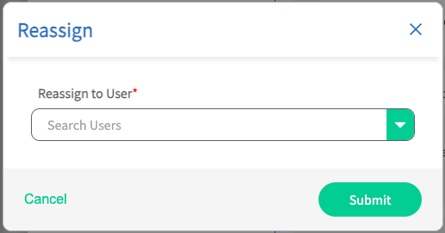
Admin-Specific Action: Approve or Reject Deletion Requests
If the platform’s system settings have deletion approval turned on, admins will receive notifications asking them to approve or reject deletion requests submitted by users. This applies to both entities and cases. If there are multiple admins in the system, the first admin to take action is the one whose decision is captured and finalized by the system. Other admins will no longer see the pending request after that.
