Annual Case Review for Ongoing Monitoring
The Annual Review feature automatically triggers a new KYC case once ongoing monitoring for an entity expires, ensuring your compliance reviews stay current without manual intervention. Any work completed in the previous case (like cleared matches and internal notes) is automatically carried over in the new case.
Note: To enable Annual Review, you must have Ongoing Monitoring turned on for the Screening Profile.
How to Turn On Annual Review:
-
Navigate to Administration, on the side panel, click Compliance Settings, then click Risk Screening.
-
Choose the Screening Profile you want to enable Annual Refresh for.

-
Go to Configuration Search Criteria (Step 2)

4. Ensure Ongoing Monitoring is toggled ON

5. Toggle Annual Review to ON
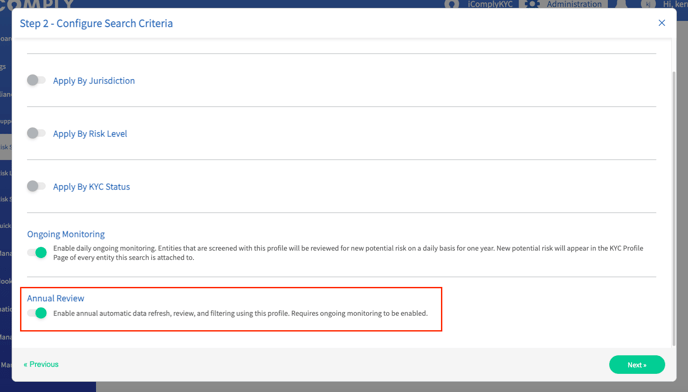
6. Click Next, then Submit to save your changes

Once enabled, the system will automatically generate a new case upon the expiration of the ongoing monitoring period for cases in the future.